Last Update Date:2025/2/25
Supported App Versions:6.23 and above
*The image on the page may differ from the actual app screen.
Log List Screen
iOS 14 and above
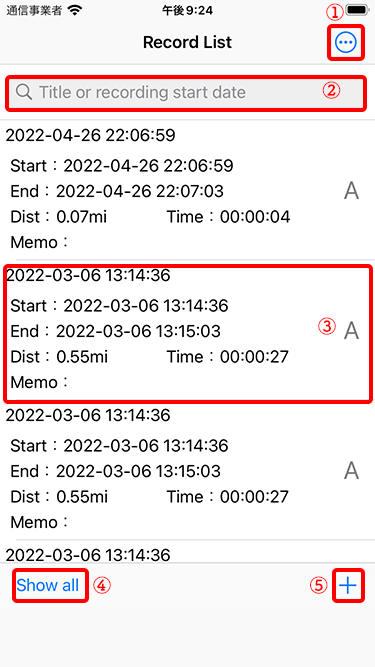
- Menu will open
- You can search the logs
- Log information The log display screen will open
- Opens a screen showing all the logs
- Logging screen will open
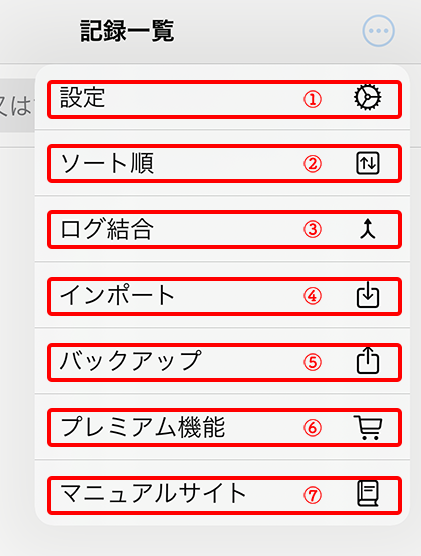
- Setting screen will open
- The order in which logs are displayed can be changed
- The log join screen will open (*About LogJoin)
- The import screen will open (*About Import)
- Create a backup file of the application (*About Backup)
- The Premium Add-On purchase screen will open
- RouteHistory Manual page will open (current page)
iOS 13 or below
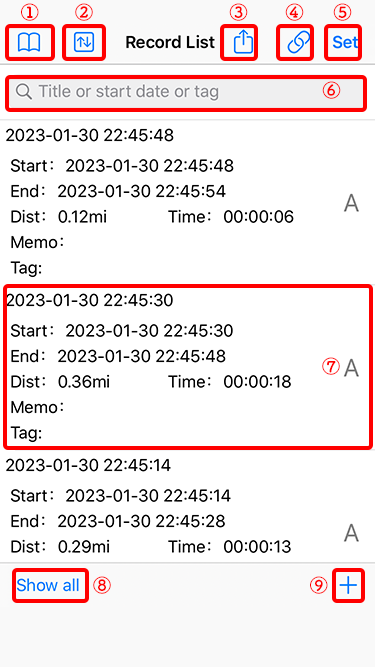
- RouteHistory Manual page will open (current page)
- The order in which logs are displayed can be changed
- Create a backup file of the application (*About Backup)
- The log join screen will open (*About LogJoin)
- Setting screen will open
- You can search the logs
- Log information The log display screen will open
- Opens a screen showing all the logs
- Logging screen will open
Deleting Logs
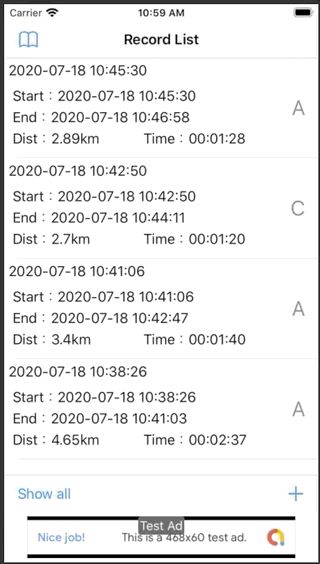
You can delete a log by swiping left on the log you want to delete.