Last Update Date:2025/2/25
Supported App Versions:6.28 and above
* The image on the page may differ from the actual app screen.
Log List Screen
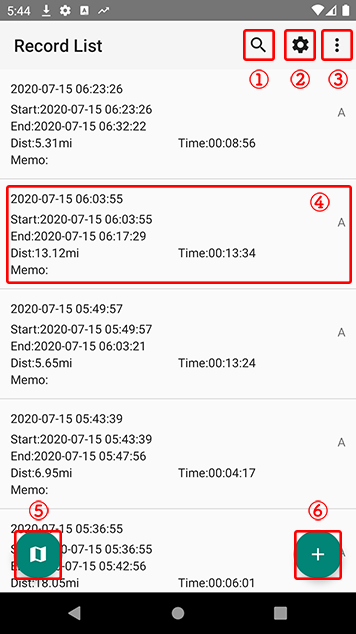
- You can search the logs
- This will open a setting screen
- See image below
- Log information The log display screen will open
- Opens a screen showing all the logs
- Logging screen will open
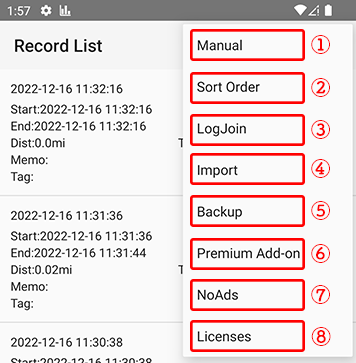
- RouteHistory Manual page will open (current page)
- The order in which logs are displayed can be changed
- The log join screen will open (*About LogJoin)
- The import screen will open (*About Import)
- The backup screen will open (*About Backup)
- The Premium Add-On purchase screen will open
- Ad-hiding rewards ad opens
- License information will open
Deleting Logs
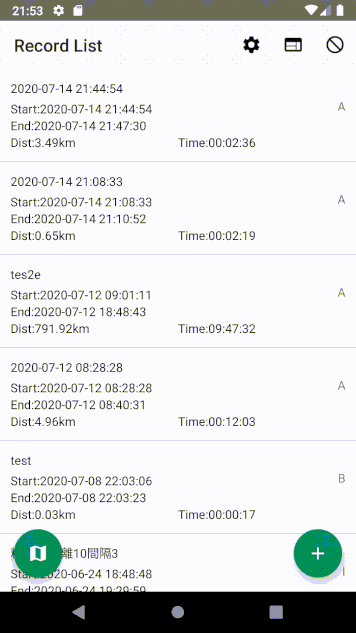
You can delete a log by swiping left on the log you want to delete.
Hide Ads
When you watch a rewarded ad, the banner ad at the bottom of the screen will be hidden for 72 hours.
You may not be able to view the reward ads while the banner ad is hidden and depending on your network connection.