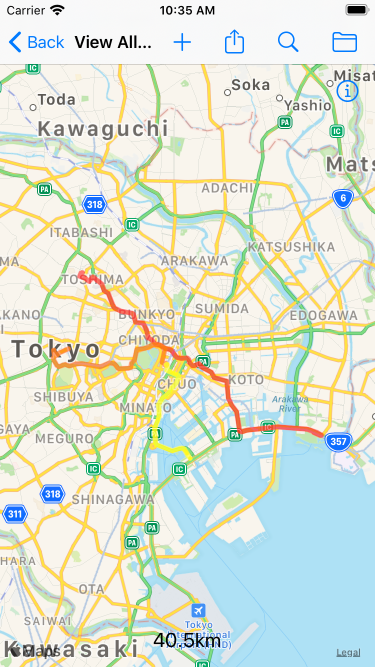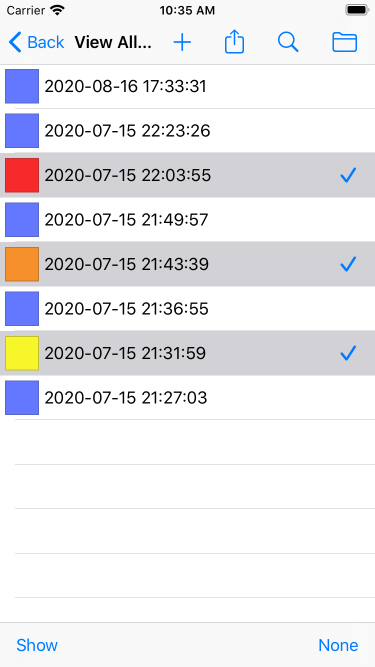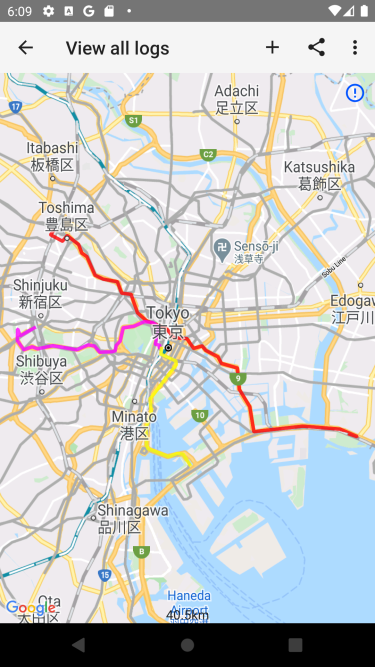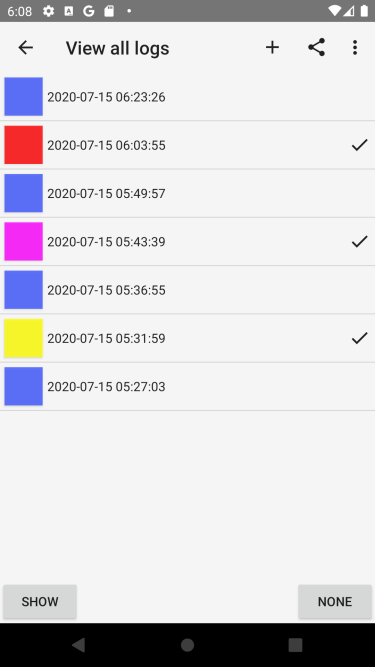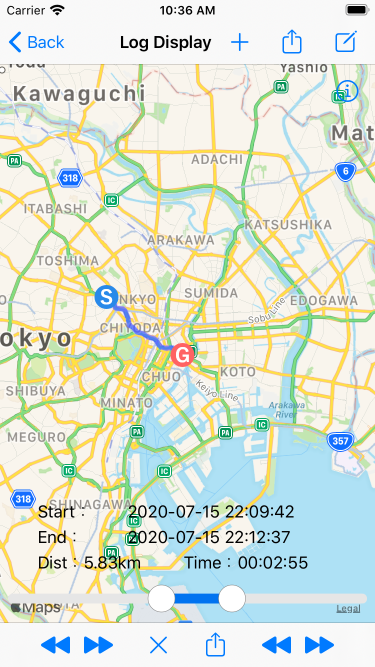Selecting and displaying multiple logs
You can select multiple logs from the list and display them.
You can also specify the color to be displayed for each log.
Ability to display in route color for each group
Routes can be displayed on all log display screens according to the route color for each pre-defined group.
Playback of recorded routes
You can replay the recorded logs.
You can look back at the recorded positions one point at a time, so you can see the recorded time, distance traveled, and elapsed time information at a certain point.
Display a portion of the log in a specified range
You can specify a range of recorded logs to display.
You can know the start time, end time, distance, and elapsed time of the specified section.
You can also output a GPX file of a specified range.
*You can purchase it from the purchase screen in the app.
*The image may differ from the actual screen.